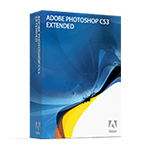 After I did the last round of software updates to Adobe's Creative Suite 3 Web Premium edition, PhotoShop CS3 Extended cease to act like the PhotoShop program I have used for years. This is on a MacBook 2 GHz Intel Core Due with 2 GB RAM.
After I did the last round of software updates to Adobe's Creative Suite 3 Web Premium edition, PhotoShop CS3 Extended cease to act like the PhotoShop program I have used for years. This is on a MacBook 2 GHz Intel Core Due with 2 GB RAM.symptoms
- Try to open an image file and PhotoShop crashes
- Try to save a new file and PhotoShop crashes
- Try to save an image opened in PhotoShop from Bridge and PhotoShop crashes
After verifying the the disk permission did not need to be repaired and that the hard drive itself was fine, I reinstalled (repaired) PhotoShop CS3 and updated it. Same symptoms. And updating produced this error message:
"Updating cannot be applied to a product. Adobe Version Cue Client 3.1 failed to install. Reinstall the product and try again."
Reinstalling PhotoShop AND Version Cue produced the same error message and PhotoShop crashes.
Adobe tech support
- The first call to Adobe's Saturday tech support was useless. I will forgo the details here.
- A search through Adobe's Knowledge base lead to a ten-page 8/10/07 Technote on "Troubleshoot system errors or freezes in Photoshop CS3 on Mac OS." After going through the beginning and some intermediate trouble-shooting steps, I stopped at #17 (Optimize hard disks) after reading Adobe's disclaimer about not supporting third party disk utilities. I haven't found a disk utility beyond Apple's Disk Utility that I trust.... I finished my need-it-tomorrow photo editing and printing using Apple iPhoto '08 and decided to worry about PhotoShop on Monday. (iPhoto's a decent program, especially in a pinch.)
- The second call to Adobe's tech support on Monday was also fruitless. I waited for 20 minutes in the "long cue" to talk to Christopher who suggest that there might be a software conflict. He recommended that I try turn on the computer in Safe Boot mode (hold the shift key while turning the computer on) to eliminate software conflicts. And if that didn't work, create a new admin account and try a safe boot again, opening PhotoShop in the new admin account. I asked for a case number to avoid the long wait should I need to call back.
- The third call to Adobe's tech support on Monday was a bit frustrating, but did solve the problem. The frustration: my case number disappeared into the ether, so I had the long wait again, after an Adobe customer service rep verified my Adobe username and PhotoShop registration; he also provided my Adobe Customer Number - a good thing to know when you call Adobe's tech support.
- I repeated everything to Joel who solved the problem and patiently answered all of my questions. He recognized this as a Version Cue issue and directed me to:
Hard Drive > Library > Applications Support > Adobe > Abobe Version Cue CS3 > Client
and had me move the 3.1.0 directory to my desktop. - I rebooted out of safe mode (no Internet connection to run an update) and updated the entire suit using Adobe Updater5 in the computer's Utilities folder. (Updater 4 was still there but we ignored it; Joel did not want me to remove it.)
- While all the software was updated yet again, we talked about Version Cue long enough for me to realize that I did not need it. We also talked about plan C... or D? Uninstalling the suite. Using Adobe's powerful clean up script, which sounded a little scary... We discussed the best way to uninstall the software - from the disk, not the uninstall utility, though I'm not sure why.
- Thankfully, although there was an ambiguous error message, Version Cue seemed to update successfully.
- Joel mentioned there was a doc on Adobe's site that dealt with this very issue: KB402521. Unfortunately, my "search of Entire Site for KB402521 did not match any documents." So I thought it best to blog this solution so it can be found.

11 comments:
Thank you so much for that step by step solution. I had the same problem and I followed your instructions and fixed the photoshop crash problem and didnt have to talk to tech support. Good work. you saved my butt.
Thank you for posting this. I had the same issue and your directions fixed it.
Take care,
Liz
I realize it's probably way to late, but I found the article on adobe that you were referencing...
http://kb.adobe.com/selfservice/viewContent.do?externalId=kb402521
Stan
Hi there!
Thanks for posting this solution! I've found it via Google just entering the error messages from Adobe Updater. My PS CS3 did not crash, but the Cue-Update failed continual...
Indeed it is sufficient just to remove the 3.1.0 folder out of the directory and immediately run Adobe Updater5 (I also have 4 and 6 in Utilites folder) - it will download the Cue 3.1.0 Update and everything is fine now.
Again, thanks a lot!
Hi Susan,
My Photoshop CS4 begun to crash a few days ago, just after an update of the whole Web Premium suite from Adobe's server.
I tried many fixes, taking inspiration from Google findings.
One of the fix I tried was simple, aimed at "giving what they wanted" to both the operating system or the Version Cue application. They wanted a file there, well I'll give it to them. But it didn't seem to work.
Yesterday I wrote a request for help to Adobe, but they haven't answered me yet.
Yesterday afternoon I got back to my work without Photoshop. Fireworks isn't that bad after all. And I was determined not to become hostage of Photoshop's fate.
This noon(in Rome, which is GMT plus one hour time) I gave another try at Google, focusing on what I thought was the problem: a missunderstanding between Photoshop and Versione Cue.
Very up in Google's list I find your article. I read it. It sounds so gentle and... true.
So I went back to my hard disk, looked another time to where these files needed by Version Cue should have been and... vision!
I realized that I had copied the versioncue.dll files not in the 4.0.1 directory but in the Dictionaries subfolder of the 4.0.1directory. Gently, very gently I moved the files where they could do the magic and they did it.
Photoshop is working properly now. I've updated the whole Web Premium with Adobe's server and it continues to work correctly.
I'm still incredulous, but it looks as a stable fix.
Thank you for the inspiration and the guidance, which worked well even in my environment: Photoshop CS4 on a Windows Vista operating system.
Hello, I was so excited with this post! it looked exactly what i needed to fix my CS3 crashes.... As I was online I did Daniel's hint to
" Indeed it is sufficient just to remove the 3.1.0 folder out of the directory and immediately run Adobe Updater5 (I also have 4 and 6 in Utilites folder) - it will download the Cue 3.1.0 Update and everything is fine now"... but for my surprise. Now CS3 doesnt work at all! I try to open an image and it immediately crashes!
Any help appreciated! thanks! Marie
Marie - I'm sorry that CS3 is still crashing. I can't vouch for Daniel's hint.... Given the number of people who fixed their problem with my directions, I'd recommend you try that fix and see if it works. Good luck!
Hi Susan, tks for your reply. I manage to make it work again resetting preferences and such...but i wonder how long it will last, as it has done that before. Lets see! thanks again!
Wow - solved my problem and didn't have to call tech support. I owe you big time!
thanks for posting! unfortunately it didn't solve my problem, but it saved me a ton of time. oddly enough, my photoshop crash was solved by changing my default printer. apparently that particular printer driver wasn't getting along with photoshop.
I didn't need to reinstall any CS3 software on my MacBook Pro with 10.6.4. Just ran the Adobe file KB402521.
Post a Comment